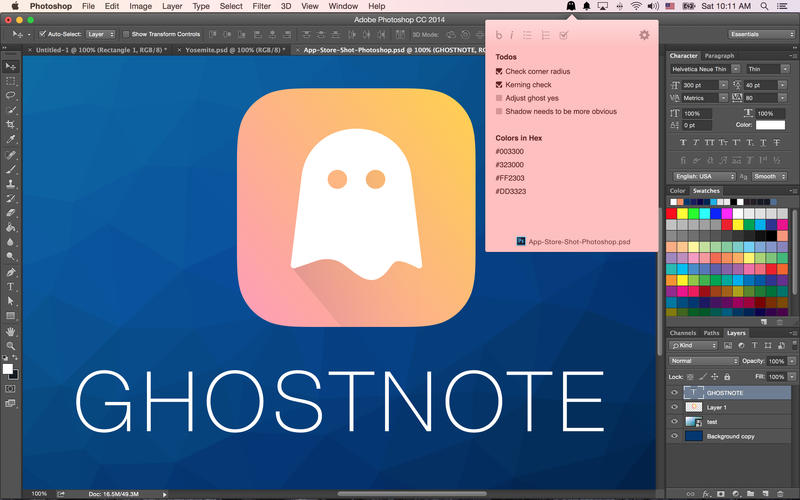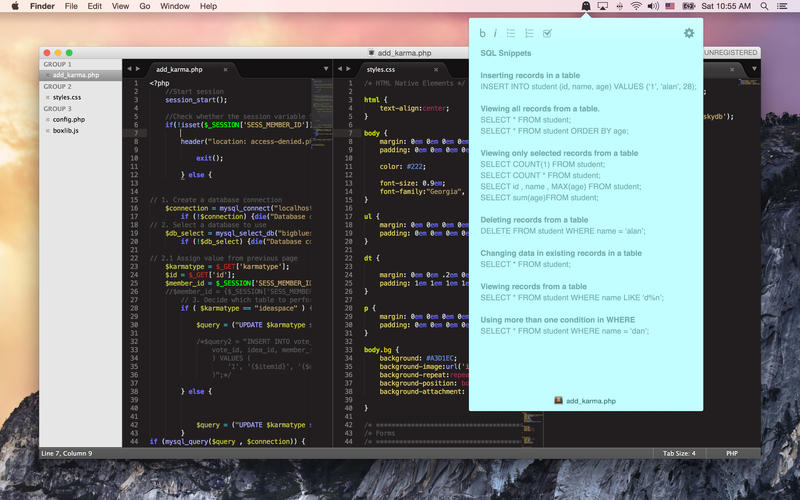Ghostnote
Forfatter: First Principle LLC
Already one of the most talked about productivity apps. Featured on Lifehacker, ProductHunt and HackerNews, Ghostnote adds contextual notes to almost anything on your mac. Add notes & todos to folders, applications, open documents, even websites. Think about it as post-it-notes for your OS.
Ghostnote is receiving rave reviews on Twitter just hear these:
"Just 2 seconds using Ghostnote and my entire workflow has changed. Pure awesome this little app is" – @jschuller
"Wow, I wanted an app like @GhostnoteApp for years, finally someone has made it, and made it very well" – @prudnikov
"Wow, @GhostnoteApp is the most unique note taking app I have seen. They had me at Illustrator" – @jasoncarulli
Not everything is a precious quote, your grocery list or your million dollar business ideas. Sometimes you just need to keep some information for a shorter period of time without wanting to waste time organizing it or find it again. Ghostnote is made for those situations. We call it contextual notes. Always just one click away.
Features:
√ Evernote Integration
√ Document/Application Switcher
√ Customized Shortcut
√ RTF File Export
√ Adjustable Font Size
Add notes to:
√ Applications
√ Documents
√ Folders
√ Websites
Furthermore add notes on document level access to:
Apple Products
√ iPhoto
√ Keynote
√ Numbers
√ Pages
√ Xcode
√ iTunes
√ Preview
√ Terminal
√ Safari
√ QuickTime
√ TextEdit
√ System Preferences
Microsoft Office
√ Word
√ Excel
√ Powerpoint
Adobe Suite
√ Photoshop CC
√ Illustrator CC
√ Indesign CC
√ AfterEffects CC
√ Premiere CC
√ Lightroom CC
√ Flash CC
√ Acrobat CC
Others
√ Sketch
√ Sublime Text
√ Textmate
√ Colloquy
√ Atom
√ Github for Mac
√ IntelliJ
√ AppCode
√ Airmail
URL access in the following browsers
√ Safari
√ Chrome
Ghostnote is a completely new way of thinking about notes so if you have any issues, questions or suggestions please write us at [email protected], visit us on twitter at @ghostnoteapp or go to www.ghostnoteapp.com/support/ to get your questions answered.